UNDER CONSTRUCTION
Special concerns when accessioning born-digital materials include:
- Extracting Files from Source Media –
- Using Teracopy, move the folders/files from the Unprocessed folder to a the Preservation folder.
- Open NARA File Analyzer (C drive\Program Files\usnationalarchives-File-Analyzer-74e0b69\bin\fileAnalyzer.jar). If necessary, create a shortcut on the desktop for future use.
- Provide the following information on the opening screen:
- Root Directory: find the appropriate record series in the Electronic Records Repository (\\lib-archives-fs.ad.uillinois.edu\UniversityArchives\archives\xxxxxxx\Preservation)
- Action to perform: Get MD5 Checksum By Name
- Max Items: depends upon the size of the ingest
- Filter Criteria: leave blank unless you want to scan particular folder items
- Hit “Analyze” at the bottom of the screen.
- Once an Analysis is complete, the results will open in a new tab to the left of the existing tabs.
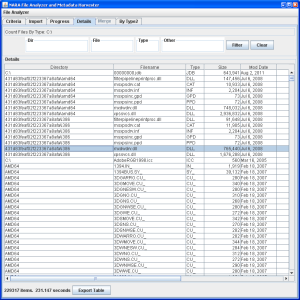
-
- Open the “Details” Tab, which provides a file-by-file description of the processed files.

- Export the information from the details tab to the record series’ Preservation folder located in the Electronic Records Repository, saving it as “xxyyzzz_metadata.txt” (example: “1505050_metadata.txt” for record series 15/5/50).
- Copy the files from the unprocessed folder to the preservation folder. Once copied, delete the files being from the unprocessed folder.
For multiple ingests of the same record series:
Use these instructions for a record series that already has preservation metadata and additional material is being added to the series. The user can also use the below steps to filter look only at matching items, mismatched items or missing items.
- Run the file analyzer on the new material, as per steps 1-5 above.
- In Step 6, save the results as xxyyzzz_metadata2.txt and rename existing metadata.txt file to metadata1.txt
- Open both metadata.txt and metadata2.txt with a text editor, such as NoteTab.
- Cut and Paste the results from both metadata.txt and metadata2.txt into a new file. Save the file, using the filename “xxyyzzz_metadata.txt.”
- Retain all three metadata files in the directory, to allow for redundancy if there is a problem at a future time.